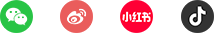Q:The guidance process is too long
+-
The commonly described 'system boot' actually involves multiple stages:
BIOS Power On Self Test (POST): including memory testing and testing of keyboards, hard drives, and IDE drives.
Loading ROM program: Each device may load its running code or ROM program into memory, so that users can see some devices installed in the system, such as SCSI cards.
Operating system boot: During this period, the operating system takes over the server and performs various checksum settings required for operation. For example, in Windows NTh, it appears as a "blue screen".
Any slow speed in any of the above three points will make users feel that the startup is slow. The following are possible reasons for slow startup:
➢ Large configured memory capacity: Installing a high-capacity memory system may take 1-2 minutes to detect. When executing services that require multiple restarts, the extended memory test can be turned off during BIOS startup to accelerate the startup pro
Q:When the power socket is powered on, the system au
+-
When the server system is powered off, it saves the latest working status of the power supply. If the AC power is accidentally disconnected before using the power button on the front control panel to turn off the system, once the AC power is reconnected, the system will automatically attempt to return to the previous "on" state.
Please remember that unplugging the system power cord or pressing the switch on the socket will cut off the AC power supply. Cut off power in the correct order: First press the power off button on the front control panel, then unplug the AC power cord. You may use the power button on the front control panel to fully power up the system, and then turn off the system to solve this problem.
If the problem still cannot be solved, please record the following issue in detail before calling the customer support engineer: What is the version number of the BIOS used in the system? What is the memory used? Is this memory in the manufacturer's specifi
Q:No characters displayed on the screen
+-
Please check the following items:
Is the keyboard working properly? Check if the Num Lock light is locked.
Is the connection cable of the monitor securely plugged in and is the power on? Many monitors now automatically turn off when not in use, and require a period of warm-up when activated.
Is the brightness and contrast of the monitor adjusted appropriately?
Is the setting of the monitor correct?
Is the signal line of the monitor installed correctly?
Can the onboard video controller function properly?
If the system uses an external display expansion card, please check according to the following method:
➢ Verify that the graphics card is fully inserted into the slot on the motherboard (and verify that the monitor is securely connected to the graphics card).
Restart the system for the new settings to take effect.
If the system restarts and there are still no characters on the screen after POST emits a beep, record the beep you hear. This information is ver
Please check the following items:
If the system operates normally but there is no buzzing, there may be a problem with the speaker. If the speaker is functioning properly but not working properly, please contact technical support personnel or authorized dealers for assistance.
To ensure accurate judgment by technical personnel and obtain high-quality support, please provide a detailed POST of the beep code generated during the self check process before requesting technical support.
Q:The power light is not on
+-
Please check the following items:
Are all power cords securely plugged in? Is the power cord connected to the junction box or socket? Is your fuse or safety device damaged? Have you tried changing the power cord?
Is the system operating normally? If it is normal, there may be a problem with the power indicator light, or the cable from the front board to the motherboard may be loose. If all inspection items are normal but the problem still persists, please contact technical support personnel or authorized dealers for assistance.
Q:Several issues to consider when expanding VDI depl
+-
1. Server expansion
Trial testing in the actual operating environment before formal deployment will help enterprises determine the number of users that the host cluster can support. During the trial period, it is necessary to simulate daily operations, which can help enterprises realize what kind of servers they need to deploy to support the expanded number of users. Using automated load simulation does not represent real users, and using simulated data may result in VDI deployment not achieving the expected results.
When deploying small-scale VDI, only one virtual host may be needed. When the scale expands, should the next host be placed in the same rack or should different power supply units be used? In large-scale environments, clusters may be built within a blade chassis - as the scale expands, new blade chassis can be purchased to construct a new cluster. Do new and old clusters need to be located in different isolation zones? These issues need to be carefully considered.
Q:What are the advantages of tower servers?
+-
The advantages of tower servers include high reliability, good collaboration and data protection functions, which can improve business continuity and productivity; Good performance, easy management, sufficient redundancy, very suitable for growing enterprises and remote offices; High flexibility, able to meet the development needs of enterprises.
What are the advantages of tower servers
1. Reliability, price advantage, reliability, collaboration capabilities, and data protection capabilities can improve business continuity and productivity, making it an ideal choice for small businesses' first server.
2. Performance is required for growing enterprises and remote offices that require powerful single slot tower servers with enterprise level performance, management, and redundancy.
3. Flexibility, high performance, flexibility, simplified management, and high-value growth enterprises and remote sites.
Q:What is a tower server and what are its functions?
+-
Tower server is a type of server model that resembles a tower computer in appearance, usually tall and can be placed independently on the ground or desktop. It can provide network services, store data, run applications and other functions, and is an important device for enterprises, institutions and individuals to process and store data.
The main functions of tower servers include:
1. Provide network services: Tower servers can serve as network centers, providing various services such as file sharing, printing services, email, website hosting, databases, etc.
2. Data Storage: Tower servers typically have large capacity hard drives that can store data for enterprises, institutions, and individuals, such as documents, images, videos, etc.
3. Running applications: Tower servers can run various applications such as ERP, CRM, OA, etc., providing management and collaborative work support for enterprises and institutions.
4. Improve security: Tower servers can enhance network s
Q:What are the differences between tower servers and
+-
1. Different design purposes: Tower servers are specifically designed to provide network services, while computers are designed for personal use.
2. Different configuration requirements: Tower servers have higher configuration requirements than computers, requiring more powerful processors, more memory, and larger storage space.
3. Different Scalability: Tower servers have higher scalability and can enhance their performance by adding hardware components, while computer scalability is relatively limited.
4. Different operational stability: Tower servers have higher operational stability and can run continuously for a long time, while computers are more prone to crashes and failures.
5. Diversity: Tower servers have higher security and can provide better data protection and security protection, while computer security is relatively lower.
 TEL:400-8088-167
TEL:400-8088-167 E-mail:info@szinsnode.com
E-mail:info@szinsnode.com ADD:Room 201, Building 7, Lianchuang Science Park,
ADD:Room 201, Building 7, Lianchuang Science Park,